WonderPen
WonderPen is a professional writing app with a focused and fluid writing experience.
Let the Vast Ideas Bloom Like Flowers
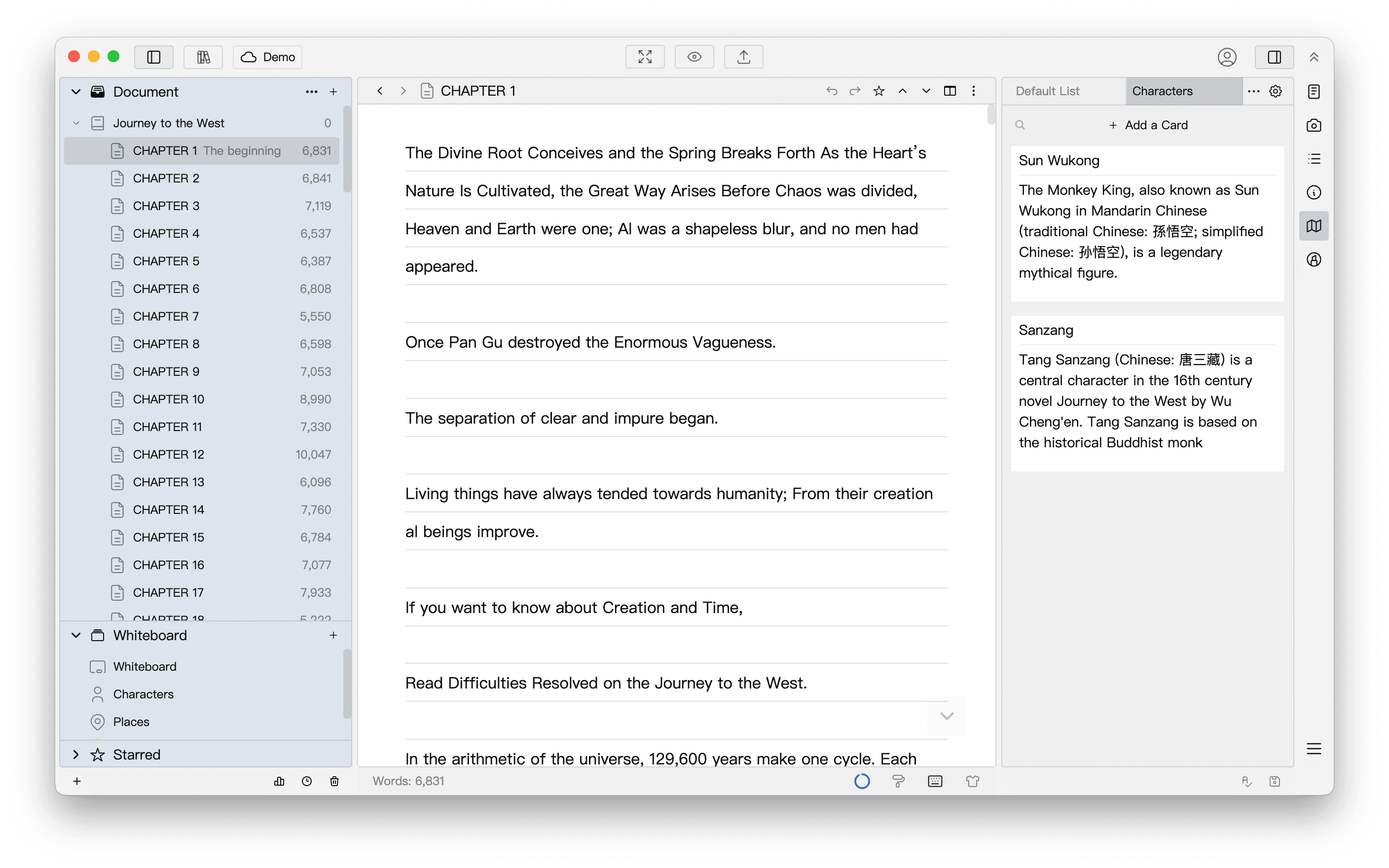
Compatible with Windows, macOS, and Linux
Features
Tree Directory
WonderPen uses a tree-like directory to organize documents, supports unlimited levels, and can easily manage both short articles and long works.
Memo
Each document has its own exclusive note, which can be used to record various inspirational notes at any time.
Export to Multiple Formats
Documents can be exported to various formats such as pictures, PDF, Word, Epub, and web pages. Multiple chapters can be exported as a single book in batches.
Offline First
The local library data is completely stored locally, and the opened cloud library also has a complete snapshot locally, so you can continue creating even when offline.
Sync with Cloud
Cloud libraries have built-in cloud synchronization function; for local libraries, third-party cloud disks such as OneDrive, Google Drive, and Dropbox can be used to synchronize data between different devices.
Backup and Snapshot
WonderPen has a built-in complete automatic backup function. By default, it will do a full database backup every 15 minutes. At the same time, it also supports the snapshot function of recently modified documents, so that you can view historical versions at any time.
Compose Mode
Looking to reduce distractions? Try full-screen focus mode, which displays the editor full-screen while hiding extraneous controls, allowing you to focus on writing without distractions.
Minimalist Mode
Hide the controls on the interface in windowed mode, and only display the editor, making WonderPen a minimalist writing tool.
Typewriter Mode
Want to keep the cursor in the middle of the editor? Just turn on typewriter mode, and it also supports highlighting the line where the cursor is.
Editor Split
The editor can be split into two-column views for easy comparison or reference when writing.
Whiteboard
In addition to documents, you can also take global notes or plan writing in the whiteboard, such as recording character settings, or adding a checklist.
Card List
Use the card list on the right column to record global notes for easy reference while writing. Sudden inspiration while writing? Put it in the card list!
Outline View
View your work in tabular outline mode, with an overview of each chapter and the ability to add custom metadata to control your writing progress in a multi-dimensional way.
Themes
WonderPen has built-in multiple themes, you can choose different themes according to your preferences, making writing more enjoyable.
WYSIWYG
Need to insert bold text, lists, formulas into your work? No problem, WonderPen editor supports what you see is what you get, which can easily edit the layout.
One-click Formatting
Want to make your work typography neater? Just click the one-click formatting button, or press the corresponding shortcut keys, and everything is immediately organized.
Auto Replace
Set replacement rules to automatically replace characters with the specified content when you enter the relevant characters. Punctuation matching, extended abbreviations, and quick input are all included.
Customization
Not satisfied with the interface? WonderPen provides a lot of customization features, including the width, line height, font, and background of the editor.
Statistics
Want to know how many words you wrote every day? Take a look at the typing statistics, and the progress of each day is clear at a glance.
Interface Lock
Need to leave the computer temporarily and don’t want others to see your work? Turn on the interface lock.
Split and Merge Chapters
Habitually write a large story first and then split the chapters? No problem, just click the right mouse button at the appropriate place in the document and click Chapter Split. Correspondingly, multiple chapters can also be easily merged into one.
Writing Targets
Set writing targets, monitor your writing progress in real time, and make writing more rhythmic and directional.
Share Typing Statistics
You can generate an image card of the daily typing number, which is convenient to share or show off your typing results.
Highlight Cards
Highlight the title of the card in the editor for quick reference.
More Features
There are many other features, please refer to the help document for more information.
123
User Reviews
Reviews from real users
Frequently Asked Questions
What is WonderPen?
WonderPen is a desktop writing software dedicated to providing authors with a focused and smooth writing experience, which can be used in writing scenarios such as novels, papers, short stories, and diaries.
What are the standout features of WonderPen?
WonderPen has many thoughtful features related to writing, such as typewriter mode, composition mode, one-click formatting, automatic replacement, cards, chapter splitting and merging, etc. It can also easily export works as PDF, Word, Epub, and other formats.
Is my data safe?
WonderPen has built-in automatic backup and document snapshot functions, which provide multiple protections for your data. Generally speaking, as long as the hard disk does not malfunction, the data will not be lost. If you upgrade to Pro+ membership, you will be able to create more cloud libraries.
Is there a mobile version?
Yes, WonderPen supports iOS and Android platforms. You can search for "WonderPen" in various app stores to download it.

It is better to have a wonderful pen than to have a wonderful thought, and it is better to sing together than to sing alone!